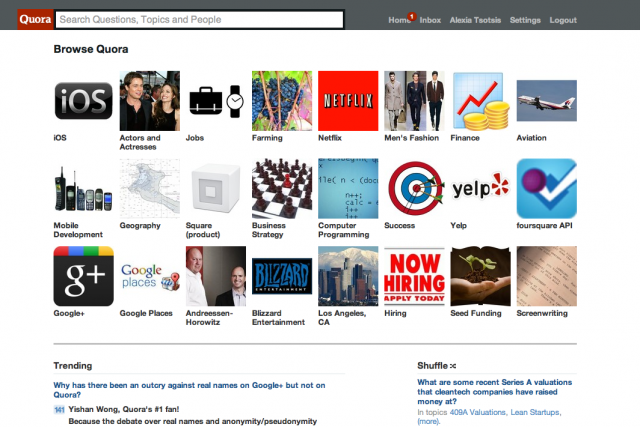If you’re going to go through all the trouble of streamlining your Topic pages and creating Topic Groups, you might as well develop an over-arching way to get your users psyched about Topics. Quora Browse, a beautifully redesigned browse page that is once again an effort to prevent this type of user confusion surrounding ways to get to the content they care about.
In addition to the Quora newsfeed and Topic Groups as a way to discover relevant content, Quora Browse consists of a grid of images corresponding to recently upvoted Topics — relating to Topics you follow. Underneath the image gallery users can see currently popular Quora Questions. To the right of these you can see my favorite Quora feature, Quora Shuffle, which previously was hidden on a link at the bottom of a user’s homepage page.
The UI design itself, as Quora power user Semil Shah points out, is similar to Namesake’s recently launched Discover function which gives you a visual grid-like display of topics and conversations. While clicking on an image in Namesake’s Discover takes you to that given Topic or Conversation’s page — clicking on an image in Quora Browse drops down select content from its Topic Page seamlessly, without having to leave the page.
Coming after the Wikipedia-like Topics Groups and the Credits Beta, it seems like Quora is iterating on a lot of product tests this summer in its attempt to live out its motto ”continually improving.” Which begs the question, improving towards what specifically?