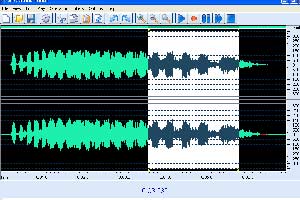WASHINGTON: These days, it’s easy to accumulate digital audio files. It’s not so easy, though, to feel like you’re in control of what you have.
 You might find FLAC or APE files mixed up in your MP3 collection, for example, and folders full of audio files that are disorganised and badly in need of sorting. How can you gain control over this digital mess? Read on for some answers.
You might find FLAC or APE files mixed up in your MP3 collection, for example, and folders full of audio files that are disorganised and badly in need of sorting. How can you gain control over this digital mess? Read on for some answers.
Q. I downloaded some files in the FLAC and APE formats, and Windows Media Player won’t play them. Any suggestions?
FLAC and APE are both lossless audio encoding formats, meaning that, unlike MP3, FLAC and APE files should retain the full tonal spectrum of the original audio source. The FLAC format has been around for some time now, as has APE but because FLAC and APE files are very large compared to the compressed MP3 format, they haven’t been as popular.
However, with hard drive storage now relatively inexpensive and hard drive sizes having grown exponentially over the past couple of years, the popularity of FLAC has increased.
Unfortunately, as you’ve discovered, Windows Media doesn’t support FLAC or APE natively. Nor do many other media players. You have a couple of options, though. First, you could visit the FLAC site (http://flac.sourceforge.net/download.html) and download the ‘FLAC for Windows with installer’ or Monkey Audio (http://www.monkeysaudio.com/download.html), which is behind APE, to install their downloads.
The FLAC download will install a converter, not a player. You can use that to ‘decode’ the FLAC files, which essentially means turning them into WAV files. Windows Media Player can handle those. WAV files are also lossless, so you won’t lose any quality. You’ll also be able to burn WAV files to a CD, if you wish to do that, since most CD burning software can deal with that format.
The APE page leads you to some commercial software. A better solution, however, may be to find a media player that will play both FLAC and APE files directly, without the need to convert them first. The free, open-source VLC Media Player (http://www.videolan.org/vlc) fits the bill.
VLC is arguably the most highly regarded of the free media players available today. It can play not only the majority of audio files in distribution today but also handles video files, DVDs, web streams, and much more. It can, in effect, take the place of your Windows Media Player.